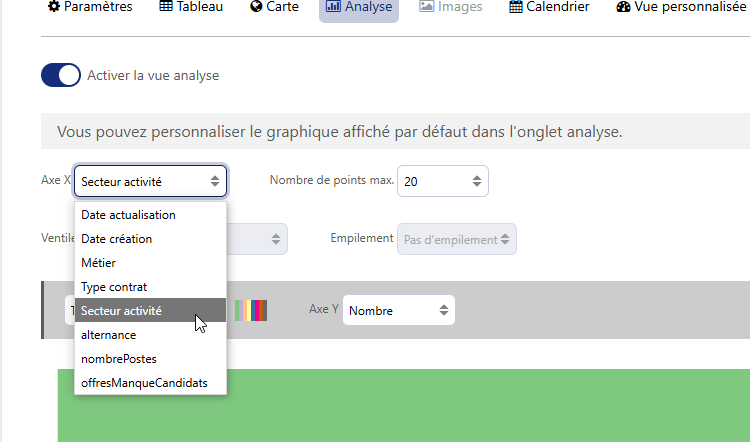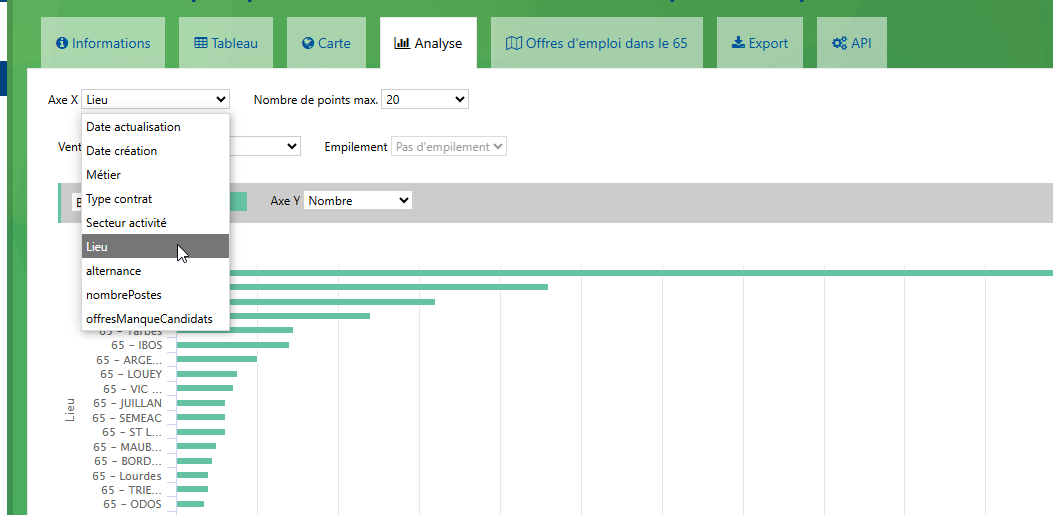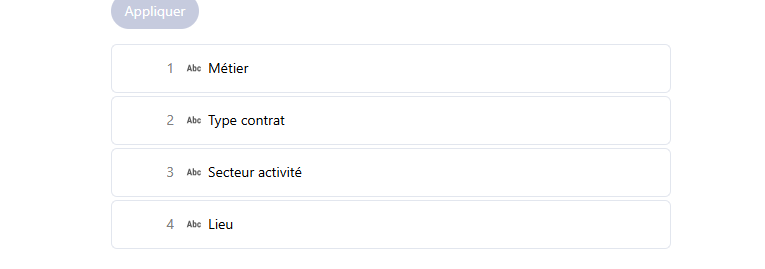Bonjour,
Dans l’onglet Analyse, je voudrais créer un graphe en barres horizontales présentant le nombre de lignes par Lieu.
Ce champ était présent dans la liste mais il n’apparaît plus. Il est pourtant présent dans le Tableau…
Est-ce quelqu’un pourrait me dire comment est alimentée la liste déroulante du champ “Axe X” ? Quelles sont les valeurs qui sont utilisables et comment faire en sorte de pouvoir retrouver le champ Lieu ?
Lorsque la publication est en cours, l’item Lieu apparaît bien dans la liste mais disparait ensuite :
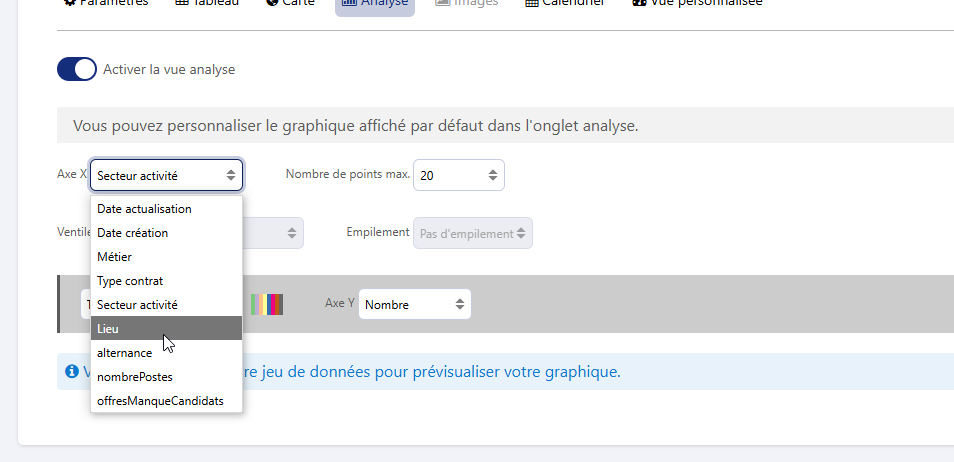
Merci d’avance pour votre aide.
Cordialement,
DS
Auto-translation 🪄
Hello, In the Analysis tab, I would like to create a horizontal bar graph showing the number of lines per Location. This field was present in the list but it no longer appears. However, it is present in the Table… Can someone tell me how the drop-down list of the “X Axis” field is populated? What are the values that can be used and how can I make sure I can find the Location field? When the publication is in progress, the Location item appears in the list but then disappears: Thank you in advance for your help. Kind regards, DS