Hello,
I am trying to change the thickness of the line in one of my ods-charts. I saw in the documentation that I can use a custom css library to change the formatting (ods-chart: Custom CSS Library – Codelibrary).
I added the class="large-chart-series" to my ods-chart and it worked well when I was running the website locally.
However when I try to implement the changes in the code editor on the ODS portal I am getting an API error:
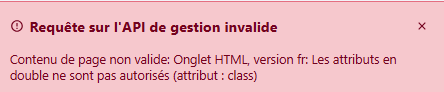
Is using the custom css library depreciated?
What else can I do do change the format of my charts?
Below I am pasting the code for the ods-chart I was working on.
Thanks for the help
<ods-chart class="large-chart-series"
single-y-axis="true"
single-y-axis-label=""
display-legend="true"
label-x=""
scientific-display="false"
align-month="true"
class="no-bg"
>
<ods-chart-query
context="eolienperiodique"
field-x="timestamp"
maxpoints="0"
timescale="day"
>
<ods-chart-serie
expression-y="productible"
multiplier="0.08111"
chart-type="column"
function-y="SUM"
label-y=""
color="#376092"
display-values="false"
display-stack-values="false"
scientific-display="false"
>
</ods-chart-serie>
<ods-chart-serie
expression-y="432"
chart-type="spline"
function-y="CONSTANT"
label-y=""
color="#64cc41"
scientific-display="false"
>
</ods-chart-serie>
<ods-chart-serie
expression-y="6256"
chart-type="line"
function-y="CONSTANT"
label-y=""
color="#e3be2b"
display-units="false"
scientific-display="true"
>
</ods-chart-serie>
</ods-chart-query>
</ods-chart>
