What features would you love Opendatasoft to have? What would you change if you could?
Here’s how to share your thoughts and ideas with us about how you’d like the Opendatasoft platform to evolve.
How to submit a new idea
You can always click on the Ask a question button in Community’s upper-right-hand corner. Select Suggest an idea in the interface that opens
Otherwise, click on Ideas in the navigation bar at the top of the page, and on that page click on the Create an idea button. In this case, Suggest an idea will already be selected.
Think to check if someone else has already suggested the same or a similar idea.
How to vote for an idea
It couldn’t be simpler. Go to the idea you’re interested in, and click on the button with the up arrow and number of votes. You’ll see the number increase when you do. (Click again if you want to remove your vote.)
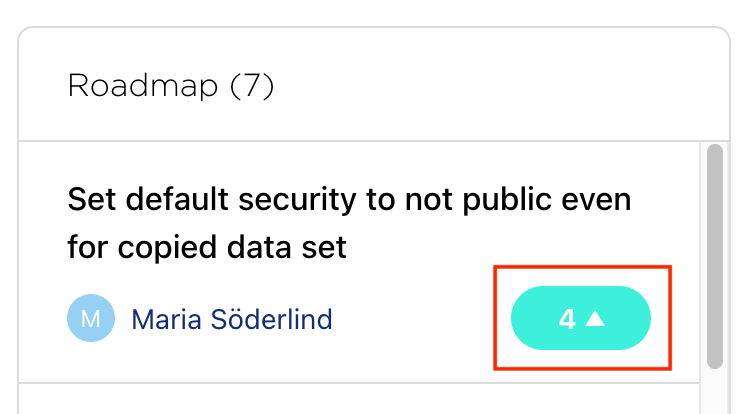
How to check the status of existing ideas
There are five different statuses. Ideas can be:
- Open: The idea has been proposed
- Roadmap: The idea was accepted and integrated into our product roadmap
- Work in progress: We’re working on the idea
- Released: Hurrah! The idea is now reality
- Refused: The idea was reviewed and, for whatever reason, was not adopted
The three columns at the top of the page show ideas that are Open, Roadmap, and Released.
You can explore all ideas at the bottom of the page, and filter by both status and product area.
Your participation matters
We greatly value your feedback! We want Community to be a lively exchange between the Opendatasoft team and our users, as well as between our users—sharing issues, finding solutions, and letting us know how we can help you get your job done. Thank you!

