We have added two configuration options in the "datasets of datasets" to help you better manage your portal and improve its quality:
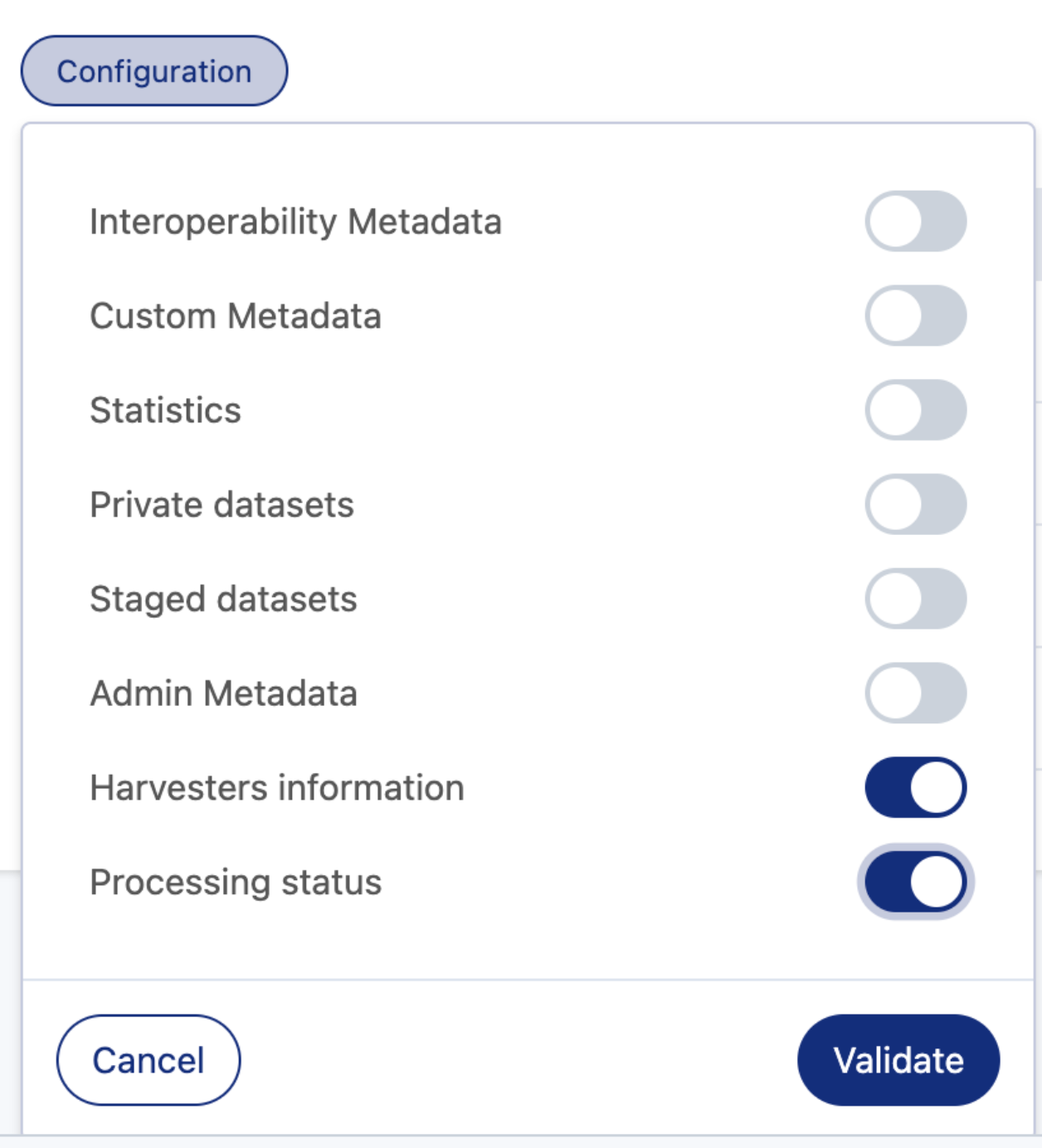
- Option "Harvesters information": Easily identify the source you are harvesting datasets from, by viewing the following three columns: "Harvester UID," "Harvester Name," and "Harvester Type" (click here to learn more about harvesters
 ).
). - Option "Processing status": Spot which datasets are being published and which have errors through the "Processing status" column.
 To start exploring these new options:
To start exploring these new options:
- Go to your back office
- Click on "New dataset"
- In the "Configure a remote service" category, click on "Dataset of datasets"
- In the "Configuration" tab, check the "Harvesters information" and/or "Processing status" options
- Publish your dataset
- Click on "Explore" and quickly discover the new information that helps you improve the quality of your portal.

