The account management, login, and registration interfaces on your portal have been redesigned to enhance the user experience and will soon be available. Get a sneak peek at the improvements introduced in this update through this article, featuring short explanatory videos to help you visualize the changes. 📽
⏳ Upcoming Changes
Managing your Opendatasoft Account
The creation and management of Opendatasoft accounts will now be handled through a new external application, accessible at the following address:
👉 https://account.opendatasoft.com
This centralized application will allow you to manage your personal information (username, name, email, password, etc.).
Additionally, the "Account" section of your portal has been updated to reflect this change:
- A direct link to the application will be available.
- Other portal-related information, such as API keys, quotas, or notifications, will remain accessible as before.
Good news: your credentials remain unchanged, and all your existing configurations (account settings, notifications, permissions, API keys, etc.) are preserved. There's no need to log out or log back in.
For Portals Connected to a Corporate Directory (SSO)
If you have enabled an SSO directory for your portal, please note that:
- All your existing configurations are preserved.
- SSO management has been migrated to a dedicated page in the "Access" section of the back office for more intuitive management.
-
The SSO login buttons are now more visible and highlighted in the login window. Their labels remain fully customizable, as before, to meet your specific needs.
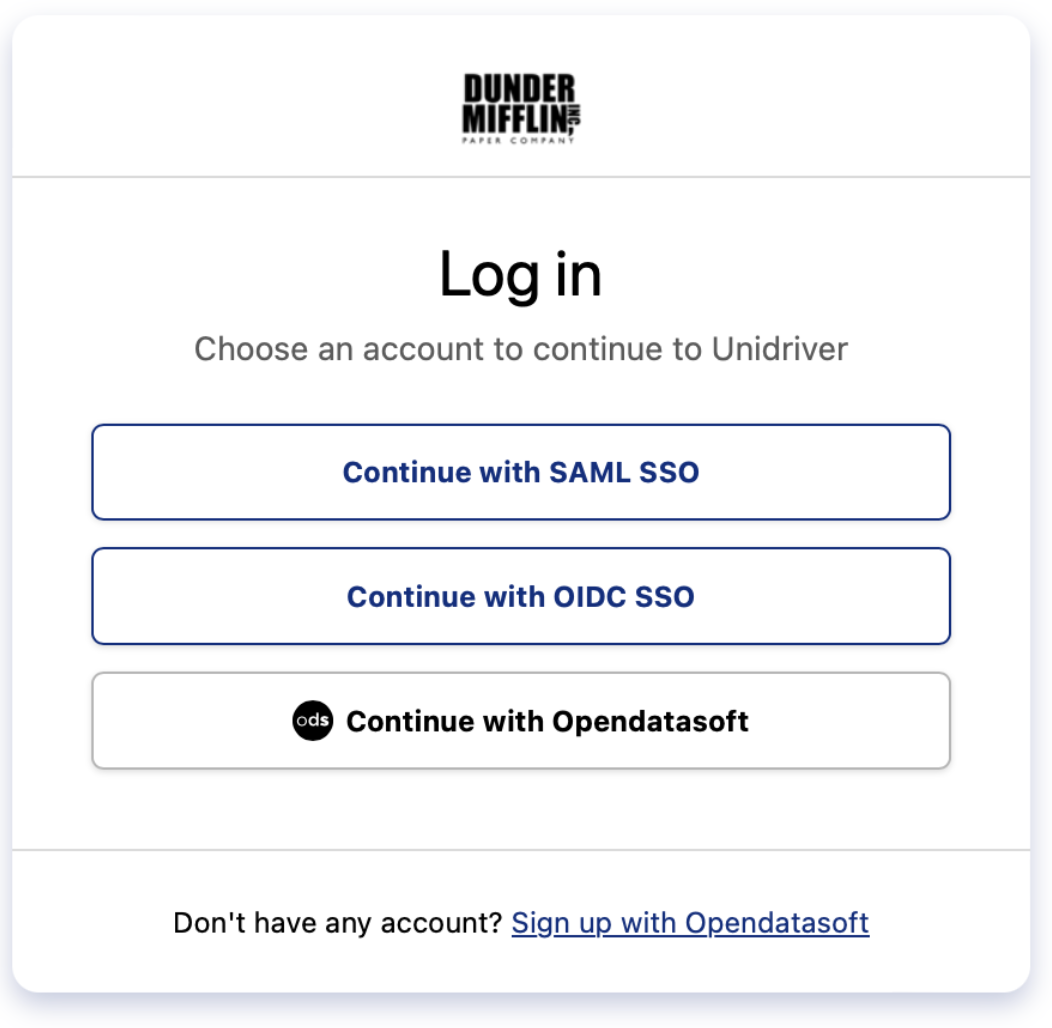
Login and Registration to a Portal
The interfaces are evolving to simplify the management of logins and registrations, providing an optimized experience for both the back office and the front office.
Settings
The dedicated registration page is evolving to become "Login and Registration," still within the "Access" section of the back office. You will find all configurations related to these two features there, for simpler and more centralized management.
Interface Updates
The login and registration interfaces have been redesigned to offer:
- A more modern and intuitive design, aligned with current standards.
- The ability to log in directly to your portal through the new Opendatasoft account management application.
Focus on the “Registration” Section
👉 Separation Between Account Creation and Portal Registration
Creating an Opendatasoft account and registering for a portal are now two distinct steps, carried out in an intuitive sequence:
- Account Creation or Login: The user will be prompted to either create an Opendatasoft account or log in with an existing one.
- Portal Registration: Once logged in, they can register for the specific portal
👉 Customized Management of the Registration Form
You have the option to disable the registration form if you do not wish to collect specific messages or consents. In this case, the user will only need an Opendatasoft account to register for the portal. If access request approval is enabled, a request will be automatically sent, including information from the user’s Opendatasoft account, for validation.
When the form is enabled (which will be the default), it can be customized to meet your needs. You will be able to:
- Modify the title and description
- Make message input mandatory
- Collect specific consent
Invitation to a Portal
The interfaces for the invitation process are also evolving. While the steps remain the same as before, they now go through the new account management application.
🔎 New access rules
For all portals (public and private): new users will need to follow two steps to authenticate:
- Create an Opendatasoft account (via the external application)
- Log in to the portal
For public portals only: users can access freely and anonymously without creating an account or registering. However, to save created content (maps, charts, etc.), they will need to:
- Authenticate with their Opendatasoft account (or create one)
- Register for the portal (or be invited, if the portal does not allow self-registration)
🚀 Benefits of These Changes
These changes represent a significant step forward in enhancing your user experience and shaping the future of the platform:
- A simplified interface for each step (registration, login, account management) and unified access to all Opendatasoft tools (Community, Academy (coming soon), portals).
- Strengthened security, with a solid foundation to soon integrate advanced features like multi-factor authentication.
- Improved personalization, thanks to an architecture designed to offer more flexibility in the future.
Auto-translation 🪄
Les interfaces de gestion de compte, de connexion et d'inscription de votre portail ont été repensées pour améliorer l'expérience utilisateur et seront bientôt disponibles. Découvrez en avant-première les améliorations apportées par cette mise à jour à travers cet article, accompagné de courtes vidéos explicatives pour vous aider à visualiser les changements. 📽 ⏳ Changements à venir Gestion de votre compte OpendatasoftLa création et la gestion des comptes Opendatasoft se feront désormais via une nouvelle application externe, accessible à l'adresse suivante :👉 https://account.opendatasoft.comCette application centralisée vous permettra de gérer vos informations personnelles (identifiant, nom, email, mot de passe, etc.).De plus, la section « Compte » de votre portail a été mise à jour pour refléter ce changement :Un lien direct vers l'application sera disponible. D'autres informations liées au portail, telles que les clés API, les quotas ou les notifications, resteront accessibles comme auparavant.Bonne nouvelle : vos identifiants restent inchangés, et tous vos identifiants existants
