I am creating a dashboard with tabs. Due to that I looked into some templates and found this one:
https://codelibrary.opendatasoft.com/widget-tricks/ods-simple-tabs/#code-default-look-html-content
For our porpuse it is importans that the user can filter data in the tab with the map. And go back to the first tab and see the result.
However, the template doesn’t work if I do that.
To recreate the problem do the following:
- In the template, first look at the tab with a table on it:
-
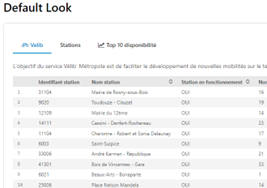
Table tab in the beginning - Then go to the map tab
-
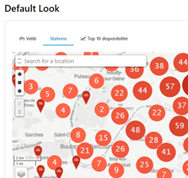
The map tab In that tab filter on a specific part
-
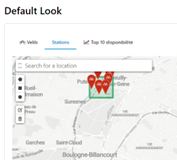
Filter on the map Go back to the first TAB (expecting to find a table with only a few rows. And that I do, but the data look very strange:
-
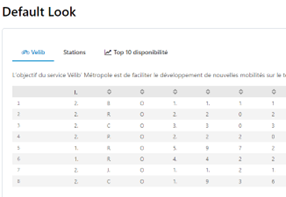
Auto-translation 🪄
Je crée un tableau de bord avec des onglets. Pour cette raison, j'ai examiné certains modèles et trouvé celui-ci : https://codelibrary.opendatasoft.com/widget-tricks/ods-simple-tabs/#code-default-look-html-contentPour notre usage, il est important que le l'utilisateur peut filtrer les données dans l'onglet avec la carte. Revenez au premier onglet et voyez le résultat. Cependant, le modèle ne fonctionne pas si je fais cela. Pour recréer le problème, procédez comme suit : Dans le modèle, regardez d'abord l'onglet contenant un tableau : Onglet Tableau au début Ensuite, allez dans l'onglet Carte. L'onglet CarteDans cet onglet, filtrez sur une partie spécifique Filtrez sur la carteRetournez au premier TAB (en espérant trouver un tableau avec seulement quelques lignes. Et c'est ce que je fais, mais les données semblent très étrange:
