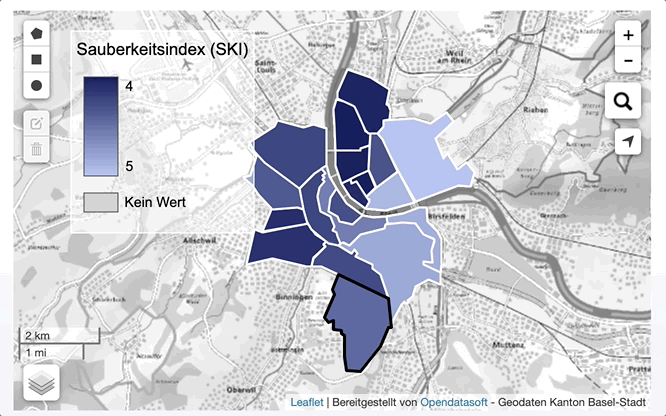Dear ODS-Community,
In the following page https://data.bs.ch/backoffice/pages/code-editor/sauberkeitsdashboard/content/ , we are trying to make use of the “refine-on-click”-feature of the “ods-map-layer”-component. It works pretty good and we like it a lot.
Is it also possible to de-select a choropleth-element (assuming refine-on-click-context-replace-refine="false")? Right now it’s just the tooltip that is shown, once something is selected.
- Ideal would be: Select and De-Select with left-click and the tooltip is shown as mouse-over.
Best regards from Basel,
Boris
Auto-translation 🪄
Chère communauté ODS, Dans la page suivante https://data.bs.ch/backoffice/pages/code-editor/sauberkeitsdashboard/content/ , nous essayons d'utiliser la fonctionnalité « affiner au clic » de le composant « ods-map-layer ». Cela fonctionne plutôt bien et nous l'aimons beaucoup. Est-il également possible de désélectionner un élément choroplèthe (en supposant affiner-on-click-context-replace-refine="false") ? Pour le moment, seule l'info-bulle s'affiche une fois que quelque chose est sélectionné. L'idéal serait : sélectionnez et désélectionnez avec un clic gauche et l'info-bulle s'affiche au survol de la souris. Cordialement de Bâle, Boris