Hi everyone ! I would like to use a processor to convert Unix Timestamps into DateTime in the format %d/%m/%Y %H:%M:%S (‘1729698397000’ => ‘23/10/2024 15:46:37’). Do you have any idea what expression to use?
My source is the JC Decaux API https://developer.jcdecaux.com/#/opendata/vls?page=getstarted.
PS: for some reason, I don't want to use the dataset that already exists on the Data Hub.
Thanks in advance for your help!!! 
Auto-translation 🪄
Bonjour à tous ! Je souhaiterais utiliser un processeur pour convertir les Timestamps Unix en DateTime au format %d/%m/%Y %H:%M:%S (‘1729698397000’ => ‘23/10/2024 15:46:37’). Avez-vous une idée de l’expression à utiliser ? Ma source est l’API JC Decaux https://developer.jcdecaux.com/#/opendata/vls?page=getstarted.PS : pour une raison quelconque, je ne souhaite pas utiliser le jeu de données qui existe déjà sur le Data Hub. Merci d’avance pour votre aide !!!



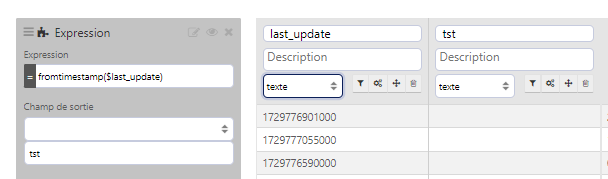
 fromtimestamp($last_update/1000)
fromtimestamp($last_update/1000)